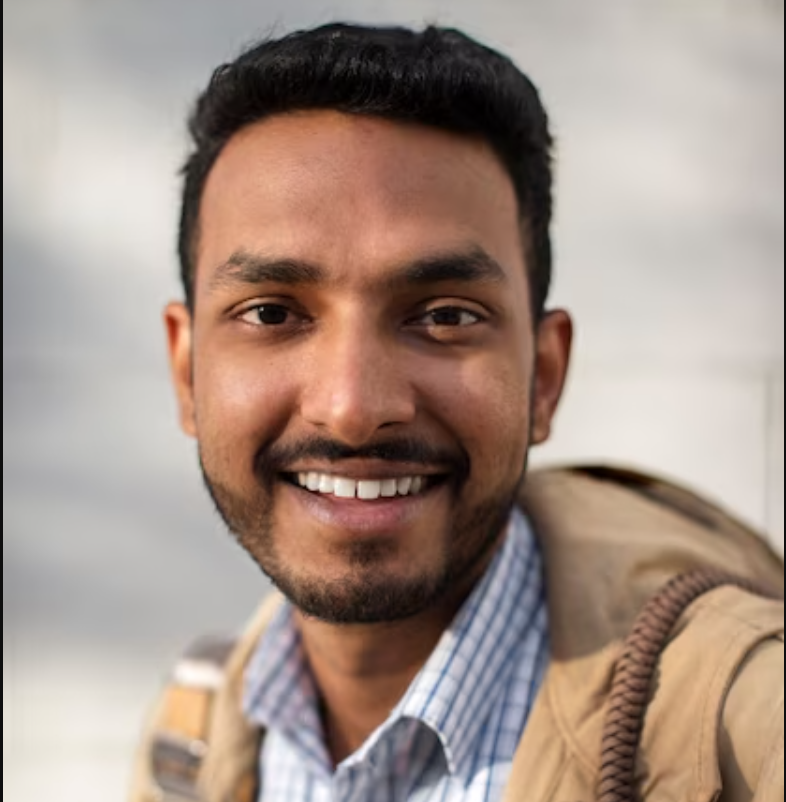We’ll Import all your Data and Set up iNextCRM for you
Implementing a CRM and Growth Engine for your Business can be intimidating and you might have better things to do. Let us do all the heavy lifting if you choose to go for the white glove migration add-on for $100 one-time fee.